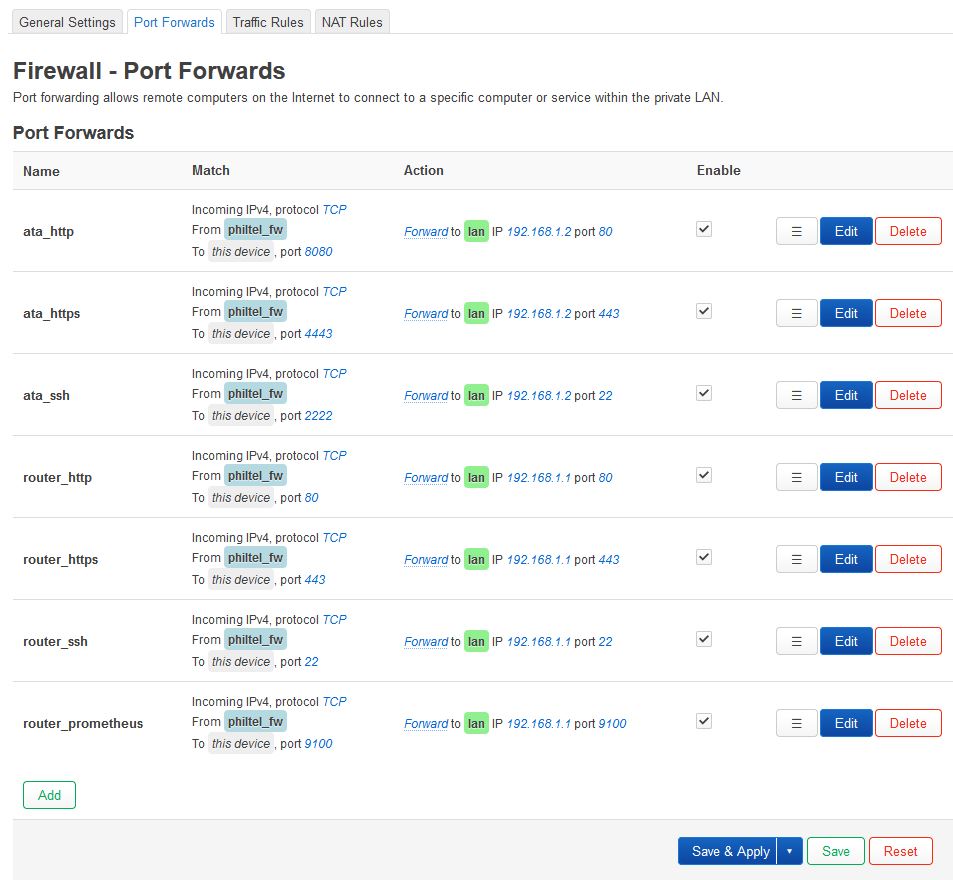Port Forward from the GL-AR300M16
We may want to get into our router or ATA remotely so it is a good idea to port forward necessary ports to our VPN network.
Setting an IP Reservation
Navigate to the web interface at http://192.168.1.1 and go to Network –> DHCP and DNS.
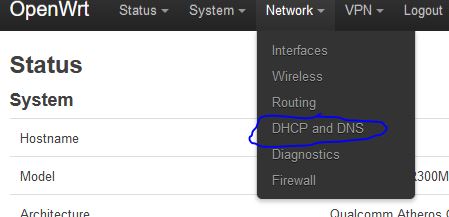
Select the tab for Static Leases, view the current DHCP leases in the Active DHCP Leases list. Identify the entry for the ATA (reference the MAC address field against the sticker on the bottom of the ATA) and note the MAC address before clicking on the Add button.
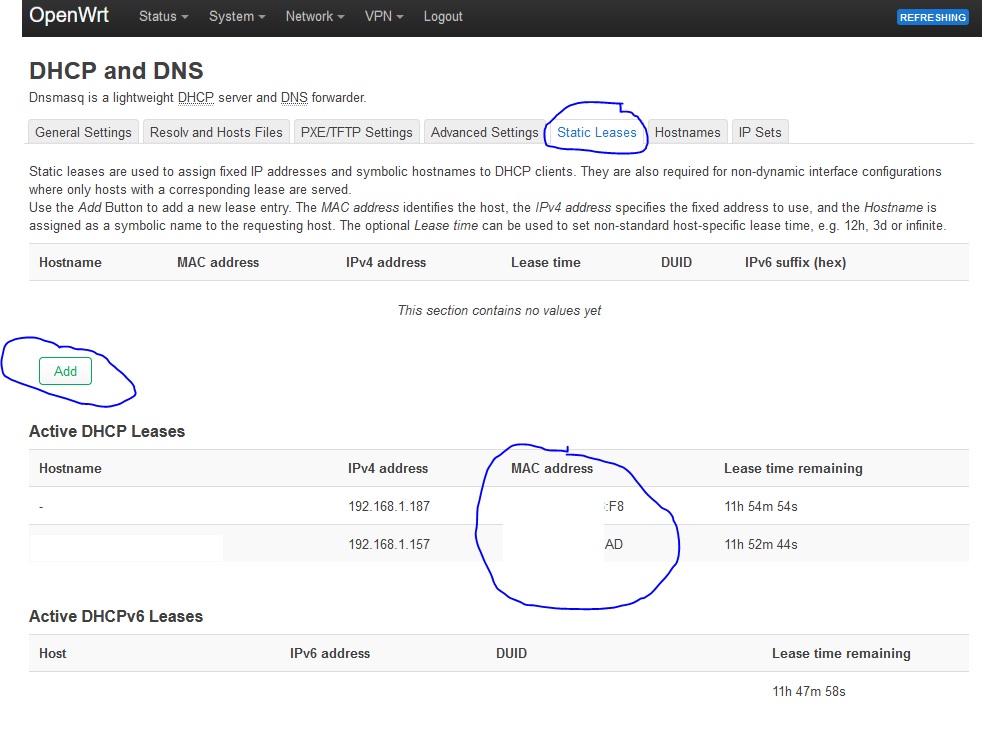
In the resulting popup, select the corresponding MAC address from the MAC Address dropdown. In the IPv4 Address dropdown, enter the IP address for the ATA you want (likely 191.168.1.2). In the Hostname field enter in ATA and in the Lease time field enter infinite. Next, press the “Save” button.
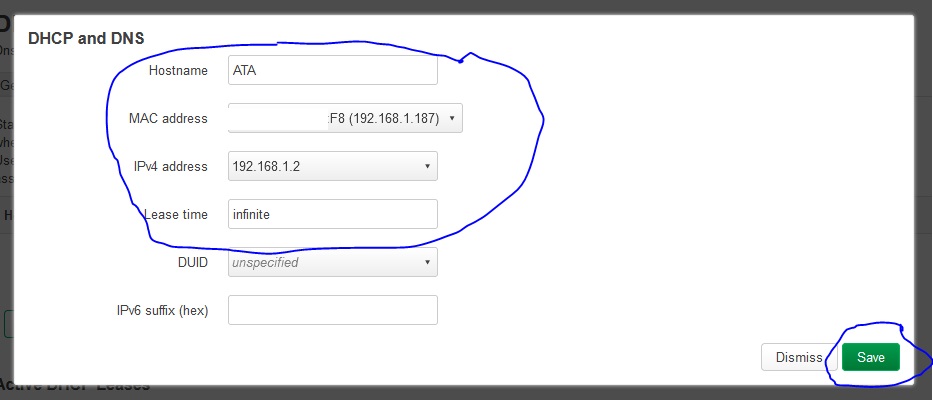
Then on the bottom of the DHCP and DNS page press the button for Save & Apply.
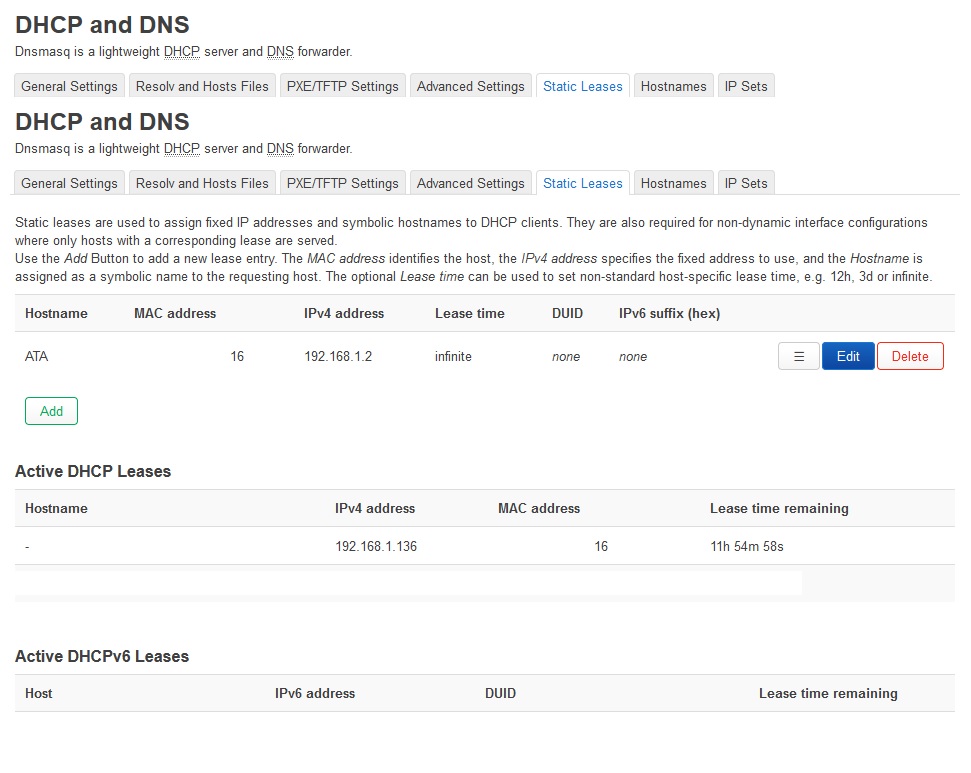
You may need to unplug/replug the ethernet cable for the ATA to have the new IP address used.
Set up Port Forwarding for One Port
Go to Network –> Firewall.
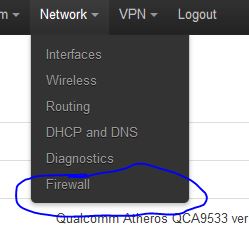
Navigate to the Port Forwards tab and press the button for Add.
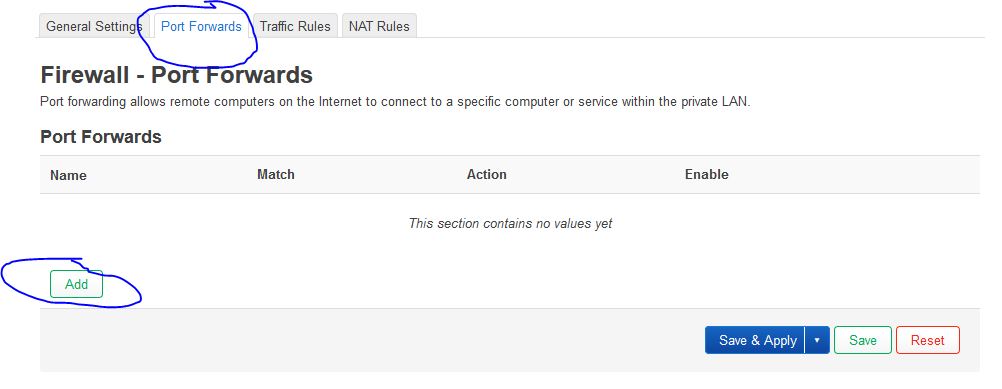
On the General Settings tab of the resulting dialog, enter:
ata_httpinto the Name fieldTCPinto the Protocol fieldphiltel_fwin the Source zone field8080in the External port fieldlanin the Destination zone field- The IP address of the ATA (likely
192.168.1.2) in the Internal IP address field 80in the Internal port field.
Then press the Save button.
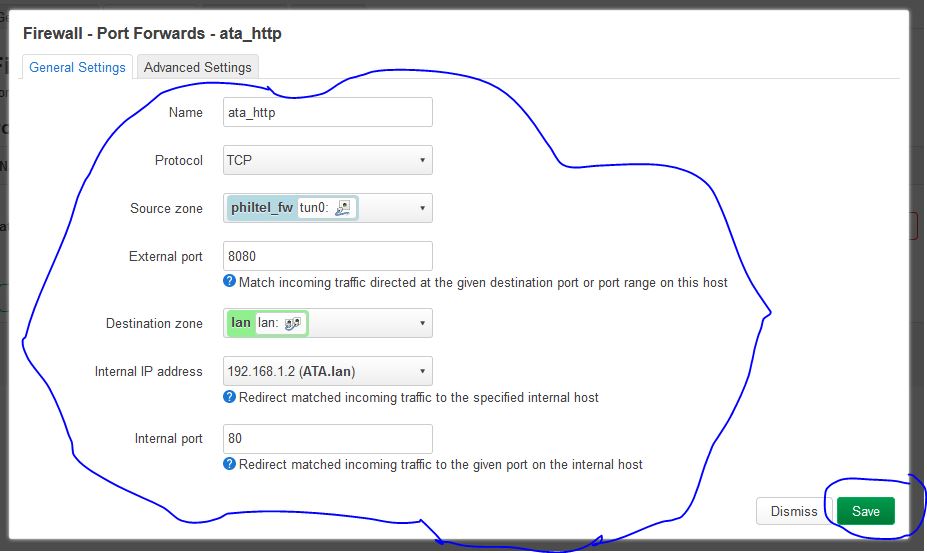
Finally on the bottom of the Port Forwards page press the button for Save & Apply.
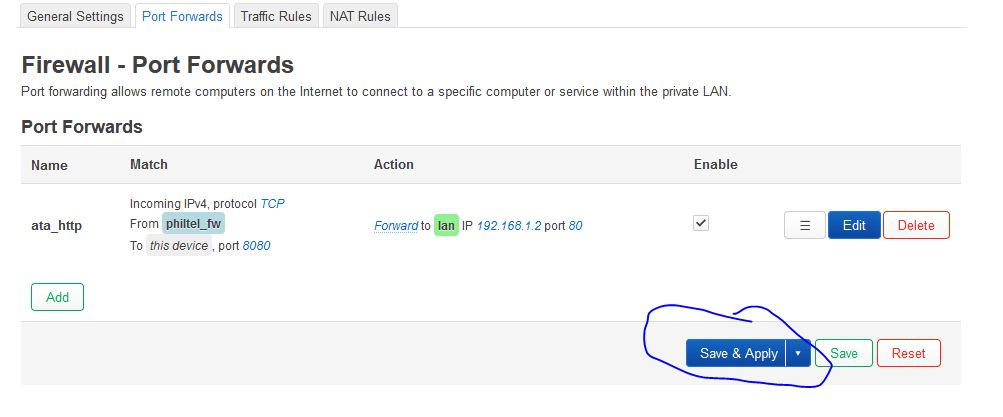
Now, from the VPN server you should be able to remotely access the ATA’s web interface through port 8080 on the internal VPN 10.8.0.x IP address if needed.
More Port Forwarding
We should repeat the steps above to port foward more services for the ATA and the router itself. Create one entry in Port Fowards for each item in the table below (except the first one which you just did):
| Name | Protocol | Source zone | External port | Destination zone | Internal IP address | Internal port |
|---|---|---|---|---|---|---|
| ata_http | TCP | philtel_fw | 8080 | lan | 192.168.1.2 | 80 |
| ata_https | TCP | philtel_fw | 4443 | lan | 192.168.1.2 | 443 |
| ata_ssh | TCP | philtel_fw | 2222 | lan | 192.168.1.2 | 22 |
| router_http | TCP | philtel_fw | 80 | lan | 192.168.1.1 | 80 |
| router_https | TCP | philtel_fw | 443 | lan | 192.168.1.1 | 443 |
| router_ssh | TCP | philtel_fw | 22 | lan | 192.168.1.1 | 22 |
| router_prometheus | TCP | philtel_fw | 9100 | lan | 192.168.1.1 | 9100 |